Ensure staff acceptance
As the digitization of government services accelerates, the strains of this change have weighed heavily on government workers. The senior staff, largely of the baby boomer generation, are being asked to throw out decades worth of paper driven processes in favor of paperless environments, driven by tablet and smartphone based applications. Junior staff, particularly millennials, are surprised by how far behind government systems are from the video games and apps they have grown up using. For millennials moving from a world designed around easy to use, intuitive UIs, to a form and data driven environment can quickly leave them doubting their future in government service.
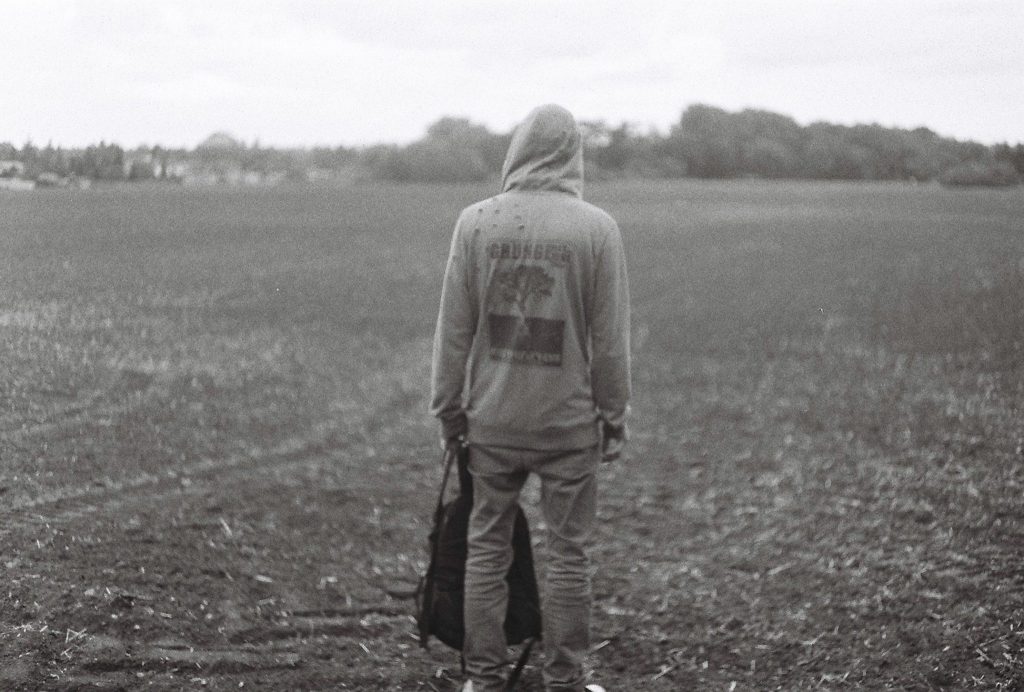
“Fear, uncertainty and discomfort are your compasses toward growth” – Barack Obama
With the launch of our Metro Grove service, we have been at the forefront of developing and releasing mobile applications for use by government employees to enhance workforce efficiency. That experience has taught us some of the best practices on introducing new technology to staff at both ends of seniority spectrum, and at a pace that permits the staff to adapt comfortably, without rejecting the change. Here are some of our learnings:
Massive change invites massive failure
One of the first lessons we share is not to change everything overnight. The introduction of tablets or smartphones alone can be a challenge for staff. Getting the right display and system options configured for all users should be the first step taken and staff should be given time to play with the new devices to get used to how they work with familiar apps such as email and web browsers. This comfort with the new devices will then make new applications easier to consume over time, and ensure those services are not rejected due to a lack of understanding on how the new devices work.
Mimic the current paper process
Senior staff in particular will want the new application they use to very closely mimic the old paper processes they are used to performing. In our experience, with building and safety inspectors, we found developing and deploying forms that skilled users could easily move through as if they were filling in the paper equivalents was required. This will help to ensure full technology buy-in by the senior staff.
Listen to the feedback
After the platform and the applications were rolled out, we then began to get suggestions on how to make the service run more smoothly. This feedback included re-arranging data collection fields so they more closely fit with the activities taking place outside the office. As workers started to embrace the technology and the flexibility our solution provided, they became our best references for how to make their own jobs more efficient.
Wizards for Millennials
While the more senior workers knew what data fields and forms they needed to use from experience, more junior employees benefitted from the introduction of wizards that walked them through the process. Leveraging smart, intuitive interface designs, data could be collected quickly, but also checked for range/bounds errors on the fly ensuring clean data collection by new staff.
Magic Moment: Retiring the paper process
The magic moment for the deployment of our mobile workforce service, was when many of the senior workers stopped using the traditional paper-based forms and started using the wizards to collect the data. They had discovered, largely on their own and in conversation with their junior staffers, that the wizard helped to act as a check on the data they were collecting, and was able to remind them when they had forgotten to perform a step. This allowed the supervisors to build the case to end the paper process enshrined in the first iteration of the app and standardize the organization on the wizard-based data collection. This in turn helped to increase the integrity of the data collected and enhance the efficiency of the field processes significantly, which was the ultimate goal of the digital transition in the first place.
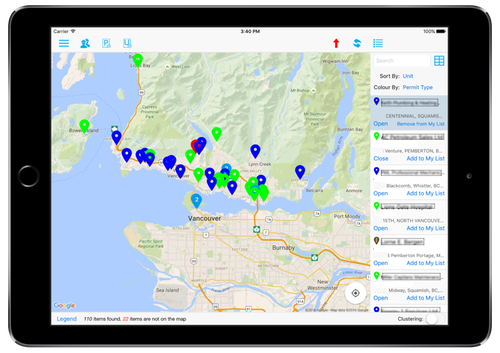
The Metro Grove Advantage
And so we have designed our Metro Grove service to support paced, methodical deployments of mobile workforce management solutions to ensure a sustainable pace of change for government staff. With the ability to customize the deployment, we can support both old and new approaches to collecting data, and help to minimize the impact on staff during the change. This allows senior employees to adapt steadily and realize greater efficiency, while junior employees can make an impact and get the positive reinforcement they need to stay motivated. Change can be painful, but we have designed our service to minimize the impact and ensure a high level of acceptance by our government customers.

Share This Article