Websites have come a long way since the early days of the internet. I recall using Mosaic to view websites that were literally just a few kilobytes. They had a bit of text, maybe a GIF or two, and usually links to other pages. Nowadays, websites are much more elaborate and can do so much more than just showing a dancing baby. Websites have in many cases become complex web applications allowing you to read your emails, provide you driving directions, save all your photos and files, edit pictures, do your books, so on. Now with those capabilities unfortunately come greater complexities. Furthermore, if you want your website to rank well with search engines, you must take some basic steps to ensure your website is easily discoverable by those search engines and also not penalized by them. In this article, we will be reviewing 5 simple ways to improve the SEO performance of your website. Note since Google basically owns the search engine domain, we will primarily focus on them.
5. Mobile Friendly
It is almost 2020. It has been 2 years now (Source: https://netmarketshare.com/) since Mobile browsing visits has surpassed visits from desktops. Furthermore, Google Armageddon (the day Google prioritized sites that were mobile friendly over those that weren’t) was almost 5 years ago (April 2015), yet, to this day, we still see sites that can only be properly viewed using a desktop browser. There are so many themes, plugins, extensions, and other tricks to help ensure your site is mobile friendly, there should be no reason for your site to only render properly in desktop browsers. If you still have to pinch to view your website then you need to upgrade it. Don’t try to hide from it. You are only penalizing yourself. That would be the equivalent of having a brick and mortar store with a 4 foot door which would only accept people that were smaller than it in the store. Well you can do that but you are turning away a ton of possible visitors.

4. Secure Your Site with Certificate
Since 2018, Google (and Chrome) have clearly identified sites that are not secured with an SSL certificate. Basically your site will display the text “Not Secure” beside its URL.
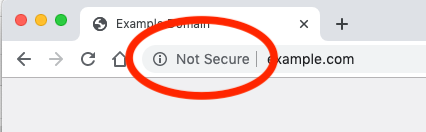
Now although it is not a fatal issue with your site, it does put your site at a disadvantage compared to other sites, especially if your competitors have secured their site using an SSL certificate. What does an SSL certificate do for your site? It does 2 things:
- Ensures that the data coming and going from your site to the end user is transferred over an encrypted channel. In that manner, no one can “listen in” and capture data being transferred. That’s particularly important if your site has any sign in capabilities, collects any private information, or can receive payments.
- To obtain an SSL certificate, you must prove ownership of your domain and obtain a certificate from certified certificate authority. The trust system is based on a chain of trust and ensures that when you see the lock, you are guaranteed to be talking to the right organization. From an end user point of view, it gives them peace of mind that they are dealing with the right entity and not a spoof of your website. Furthermore, it is easy to verify that the site is indeed provided by the rightful owner by clicking on the lock icon and inspecting the certificate to ensure it is from the right organization.
3. Usability
Now as strange as it seems, Google will look at the usability of your site and rank sites that are more usable over those that are not. Exactly how it measures that is a securely guarded secret; however, ask yourself why Google offers a free web browser (Chrome) as well as a free set of tools (Google Analytics) to analyse the statistics of your website or why they offer a free operating system (Android)? Maybe I am paranoid but sometimes that’s a good thing.
Now beside basic usability (can users perform the tasks they are setting to do on the site), Google looks at how well and how long users interact on your pages. You may have noticed a trend lately especially in news articles where you read the article and then you are forced to click on a button or link to reveal the rest of the article. That trick is to increase the engagement level of the page and helping to trick Google a bit and improve the SEO. Not sure how long that will last but rest assured they will still measure usability on your site to determine their rankings.
Google aside, it is always good practice to review your website from a usability standpoint. Review the goals of your website and ask friends, customers, potential customers for feedback on how easy it is to achieve those goals. Remember that even with the best SEO in the world, if users land on your site but can’t figure out how to get what they need out of it, you are not going to achieve the desired results. Refer back to my 4 foot door analogy above, even if you had your store on Times Square, you probably wouldn’t be doing too well. Now let’s say you fix the door and they all come in but you have men, women, and children clothes all mixed up and with sizes all over the store. You find a shirt that you like but it is only in XL and to find your size, you need to look through the rest of the store to find it, not a very good experience. Same can be said about a website. Fortunately most websites have standardized on how a menu should look and where to be placed. Your job is simply to organize the menu categories so that they are meaningful to your visitors. If you are not sure, look at other sites for inspiration. Again, get feedback from others as well.
2. Speed
Back in the 80s, Maverick once said “I feel the need, the need for speed!”. Well that statement now applies to website as much as it did to fighter jets back in the day.

Your site must load quickly. It goes hand in hand with the usability of your site. If your site is slow to load and users leave because they don’t want to wait to see your content, you will get penalized. Use Google Pagespeed Insights to measure your site and look at the recommendations. The GT Metrix tool is another similar tool and although it only gives you the desktop results, it also gives you the speed of your server. In some cases, it may be more cost effective to boost your server or switch to a different provider. If you are paying $3.99 a month to host your website, its performance will likely lack far behind.
One thing that can help a lot is to make sure your images are compressed. Also if you are only showing a 150×150 thumbnail of an image on your site, don’t load the full size image and resize it using HTML properties. The CompressPNG website is a good resource to use as you upload new images to your site. Again you can install a plugin/extension to have that done automatically on your site.
When all is said and done, aim for 80% score for both mobile and desktop. Unfortunately there will be cases where because of the plugins or the way your site is architected, those numbers will simply be unachievable. It is still good to be aware of those. Moreover, it is important to track those numbers over time as changes on your site can affect the scores.
1. Crawler Friendly
There are 2 aspects to SEO work. On one side, there is the entire discipline of keyword research and content creation using those keywords, on the other, your website must be SEO friendly so that the Google crawlers (or bots) can find easily find the keywords. Fortunately, there are simple things that can be done especially if you are using WordPress to power your website.
- Install an SEO plugin/extension. For WordPress, we recommend the Elevate SEO or All In One SEO plugins. What those plugins/extensions will do is to make sure all your pages have the proper meta tags and descriptions required for the Google crawlers to get the keywords that they need.
- Once that is done, make sure that the main title of your site contains the best keywords that represent your site. To this day, that is still the simplest thing you can do to drive traffic to your site. In fact, you could focus solely on this suggestion and traffic to your site would improve.
- Install Google AMP (Accelerated Mobile Pages) plugin/extension. Google AMP is a framework which allows your pages to render faster on mobile devices. They are extremely important if you blog often or have a website with news content as Google will prioritize those and in some cases will display them at the top of the search results with an image.
- Make sure the name of your pages use the keywords that you want to emphasize. Don’t use IDs and don’t use acronyms either. Use long names. The days of 8.3 are over. Make the name of your page how you would search for the content. Look at the URL of this article as an example. If you are using WordPress, you may have to go into your settings to make sure the permalinks are created properly.
- Make sure to have an XML sitemap for your site. Again you can install a plugin/extension to do so or you can use an online generator like this one to create one for your site. Plugins will be better as they will keep updating your site every time you make a change as opposed to having to do it manually every time you make a change.
So with those 5 simple ways, your website will be well equipped to perform well. That being said, you can still have a site that performs poorly if the content on your site is no good. After all, good content is really what Google is after with its engine. You should always make sure that your content provides value to the visitors and by using these 5 simple ways, you will be able to stand out from the crowd.
If all or most of this article is going over your head, do not worry. We offer an SEO Website Optimization services to help with that. Contact us to learn more.

Share This Article