As news of the COVID-19 virus spreads around and events, gatherings, and sports being cancelled, more and more companies are encouraging or demanding that their employees work from home for a period of time. We at 14 Oranges have also done the same and encouraged our employees to work from home for the next 2 weeks. Fortunately, being a distributed company from the get-go (over 10 years now), that transition is pretty seamless for us and part of our DNA. As such, we have decided to offer you our tips on how to be productive working from home.
Dedicated Office space
Make sure to have a space that has a door so that you can close off distractions. Note that no matter what you do, your dog WILL bark during meetings. A door will help with that. Having a door that closes also allows you to “shut down” at the end of the day. One phrase I learned early on is “the advantage of working from home is that your commute time is zero, the disadvantage of working from home is that your commute time is zero”. You would be surprised how often you sit down to answer one quick email and next thing you know you have been working for a few hours. Having a door allows you to avoid going to work inadvertently.

If you don’t have a room with a door, try to orient your workspace so that you face away from the distractions as much as possible. Invest in a noise-cancelling headset if you need to.
Setup
Take the time to set up a proper workspace. Make sure your desk is well set up with a good chair to avoid back trouble. Try to replicate your office workspace at home the best you can. If you have multiple monitors at work, use that as well. Keep it professional as well and make it so that it is comfortable and conducive to doing work. Invest in a good headset for your conference calls.
Make sure you have a good internet service. We recommend a minimum of 25 Mbps especially if you are using a Voice over IP service or video conferencing service to stay in touch with others. Anything below that minimum will lead to some frustrations.
Schedule
Try to maintain a good regular working schedule. It will help make sure you stay productive and also will help set the boundaries for your housemates so that they know when you are “at work” and when you are not. Don’t be afraid to take a proper lunch break and also any other normal breaks that you would have in the office. If you lack self discipline, when you have your breaks, use a timer to remind you when to get back to work as it can be easy to “stretch” the breaks with no cues from co-workers that you need to get back to work.
Make regular todo lists with goals you need to achieve by the end of each day. That tip is actually valid for your office days as well but more important at home as you may not have a supervisor constantly reminding you.
Video
Make sure to enable video in your conference calls as much as you can. It will allow you to better connect with your colleagues and customers. A smile can go a long way to make your day more enjoyable. If possible, make sure the lighting in your room is adequate and not behind you.
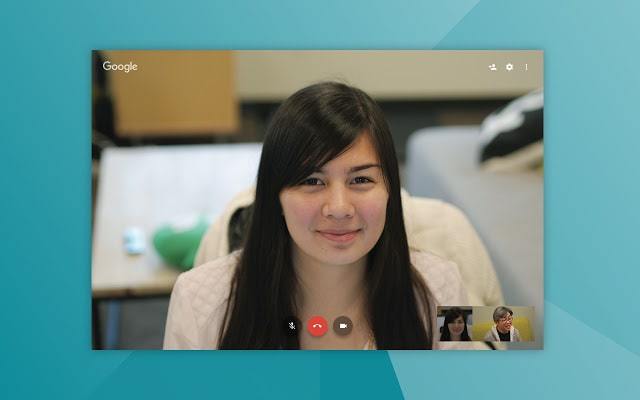
Instant Messaging
I was originally going to leave this out because it has become so ingrained in our DNA at our work but it is pretty vital to set up a direct line of communications with your colleagues which is lighter than using a phone call. Text messaging can do; however, best to use an online Instant Messaging service you can use on your desktop with a full keyboard such as Google Hangouts, Skype, Slack, Bria, so on. That allows you to connect quickly with your co-workers and get answers so you can stay productive. Most of the services support sharing of documents, images, and of course allow to escalate the calls to a video call with screen sharing.
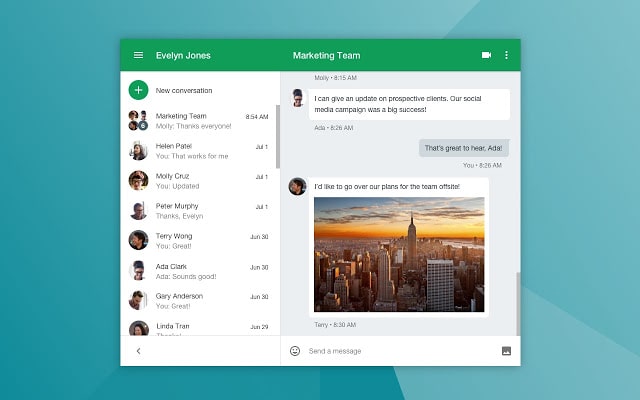
Social
Remember to take a little time to chat with your coworkers about non-work topics. Working at home can make you feel isolated. For longer conversations, call someone with video/audio instead of just text/email. In short, don’t forgo all ‘water cooler’ conversations just because there is no water cooler.
Health
It is important to take extra care of your health when you work from home. The number of steps you will take in a day will drop dramatically (more than 50%) when you work from home. Take a walk in the neighbourhood before starting work or at lunch to stay active and get fresh air. Remember to stand up and stretch as you are more likely to remain sitting for longer when working from home. Although it can be tempting to work in your pyjamas all day, wearing something more work appropriate will help get your mind into working mode. Try to eliminate all non-work distractions such as your couch, bed, or TV. Now those activities can also be beneficial but if you lack self-discipline, they can easily derail your day. If you decide to take a power nap, again use a timer to control the amount of time that you do so.

Benefits
With those tips in place, you will be able to be productive at home and not miss a beat. You will quickly realize the money you will save by not commuting to work as well (gas, coffee, lunch) and also the amount of time you will gain for yourself. If you live in Canada, there are also tax benefits you can apply to when working from home. Talk to your accountant about that.
Finally, you will notice that when you work from home, you will get sick less often since you reduce your physical interactions with others and that’s really what we are all trying to achieve at the moment.

Share This Article