So you just spent tons of money and efforts to improve your website so it has a good SEO foundation. You’ve done the research and figured out the keywords you want your site to emphasize. You’ve ensured that they are entered properly in whatever SEO plugin you are using. Furthermore, you have created a schedule to improve your content with respect to those keywords. Now what? How do you monitor the performance of your keywords? Do you simply type them in one by one in Google? In this article, we will review the techniques available to help you track your keywords’ performance.
Manual Approach
So yes, you can search the keywords manually in Google. There is nothing wrong with that approach as long as you make sure that you are using Incognito mode (Private Window in Safari, InPrivate browsing for Edge) when doing that so that Google doesn’t overly promote your site as Google normally adjusts the results you see based on your viewing habits and previous searches and unfortunately that would skew your results. The unfortunate problems with that approach is that it is time consuming and very manual. It can be very helpful when trying to pinpoint which keyword to tweak to improve the performance but overall, it is not a good approach to monitor the performance on an ongoing basis.
Semi-Automatic Approach
There are some free online tools out there that let you track the performance of your keywords in a semi-automatic approach. One of them is the Keyword Tracking Tools by SmallSEOTools. You enter the URL you want to track, you enter the keywords you want to check (up to 10 keywords). Select the search engine of choice (all google options by countries). You finally select the device type: Desktop, Tablet, or Mobile. After that, you can click on “Check Position”.
Here is an example for a customer of ours we recently helped with their SEO foundation.
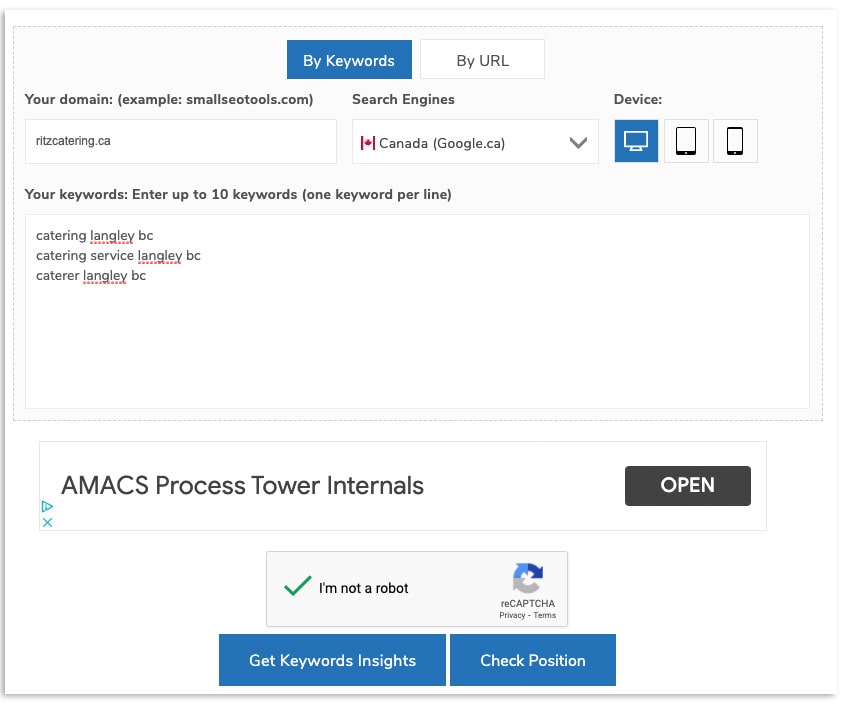
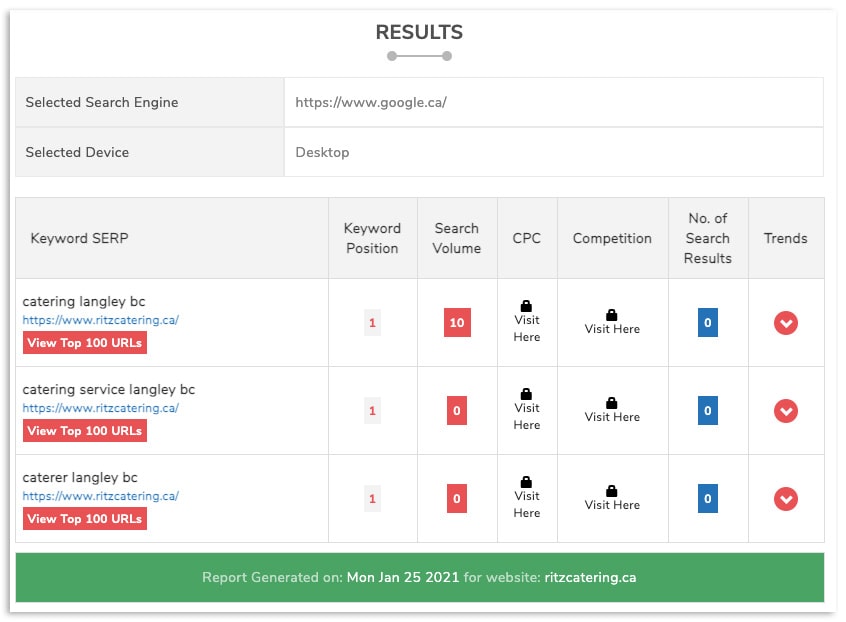
From the results, you can see how your site is positioned with respect to each keyword, the search volume for each, and a few other stats. You can then download an excel report that you can then use to monitor your keywords over time.
The drawback with this tool is that it is still pretty manual, the site is a bit slow. and there are also a lot of ads. We did find as well that the results were not always accurate. One week a site can show #1 and the next week, be off the map, and then back to #1 but in general, the site gives you a good indication of your performance. The advantage is that it is free (free is always good), it is fairly easy to use, and you don’t need to create an account. So if you are only semi serious about tracking your keywords, or just getting started doing so, this site can be a good option.
Fully Automatic Approach
To save time (and likely money), there are some automated tools online that you can use to monitor the performance of your keywords on an ongoing basis without having to lift a finger (after the initial setup). There are quite a few tools out there and many of them are pretty pricey (Over $200 a month). As the saying goes, you get what you pay for. At 14 Oranges, we settled on Wincher as we felt it gave us the best return on investment.
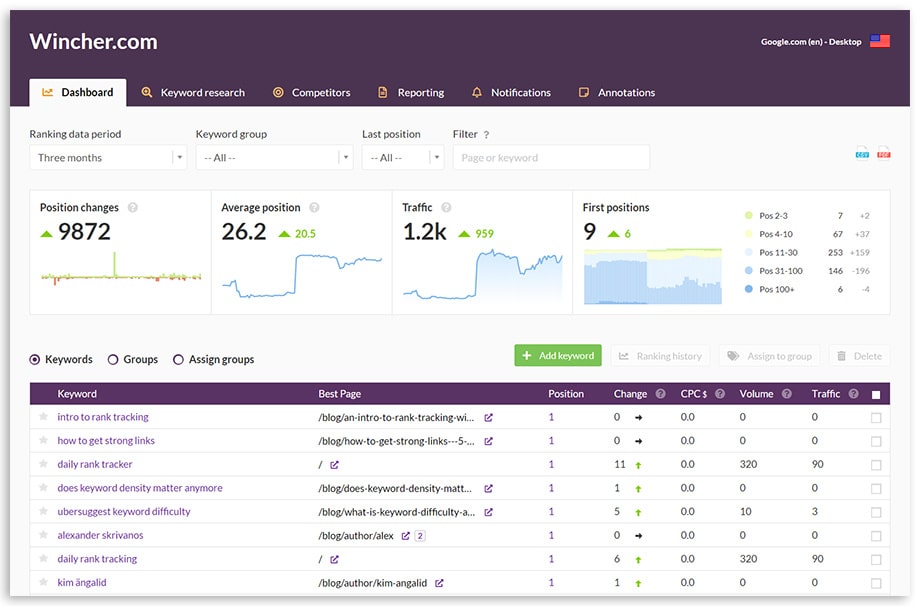
The tool can let you:
- Track your ranking for your keywords.
- Group keywords allowing you to filter your dashboard/reports for certain keywords.
- Track them against your competitors.
- Provide graphs to see ranking history.
- Perform keyword research.
- Provide daily/weekly/monthly reports via email.
- Notify you when there are significant changes in your performance.
- Use annotations to track changes done to your site.
The UI could be improved a little; but, it is generally easy enough to use and configure.
Recommendations
Regardless of the approach, if SEO is important to you, we recommend checking your keywords on a regular basis (weekly, bi-weekly, monthly) and see how your keywords are performing. Ideally you use an analytics tools (such as Google Analytics or Wincher) to keep track of the changes you have done to your site so you can quickly know the effects of those changes. Note that, once you have done changes to a site, it usually takes about a month before you see the effect on your keywords’ performance.
Should you need help with improving the SEO performance of your website, you can contact us and we would be happy to offer further assistance.

Share This Article